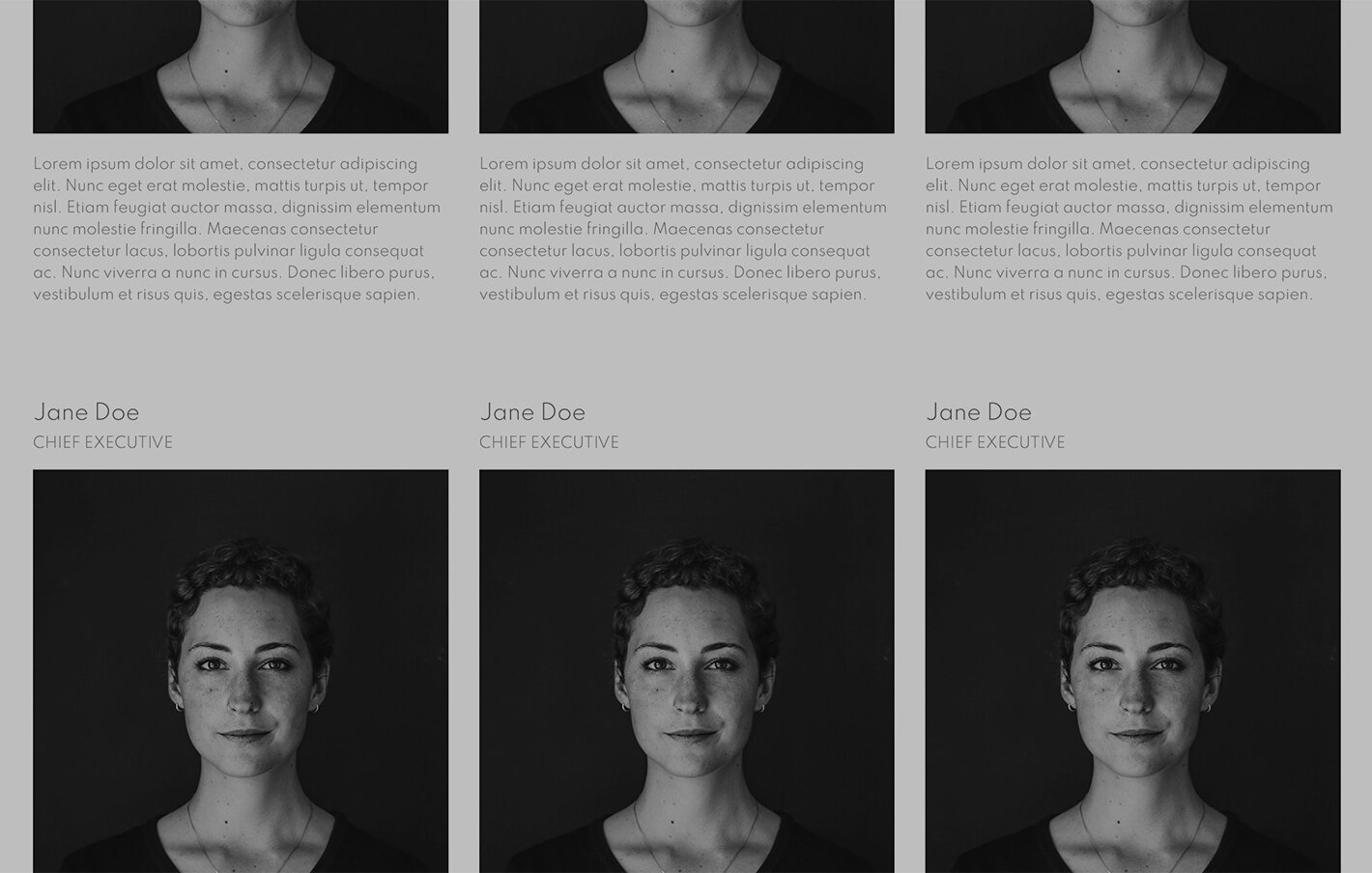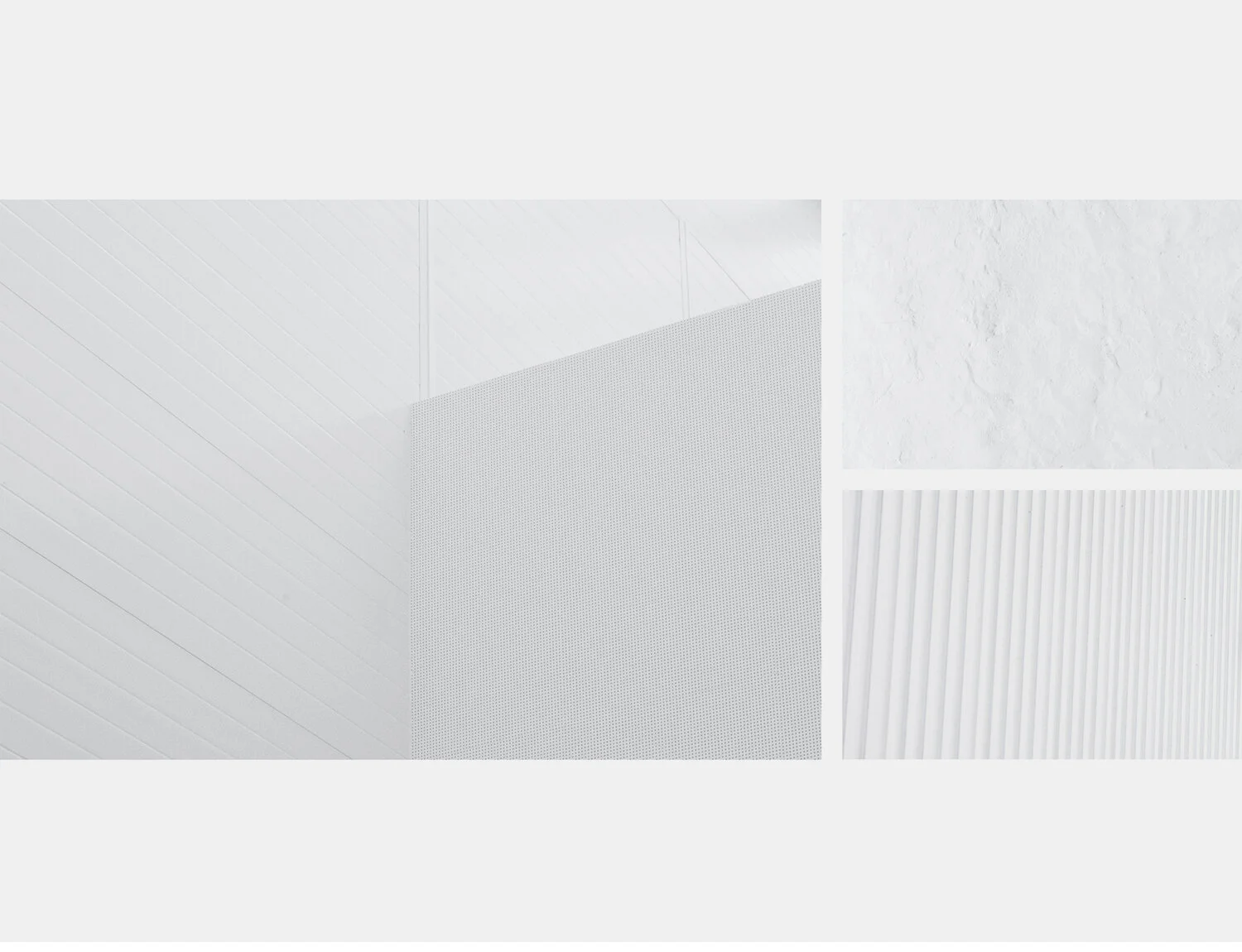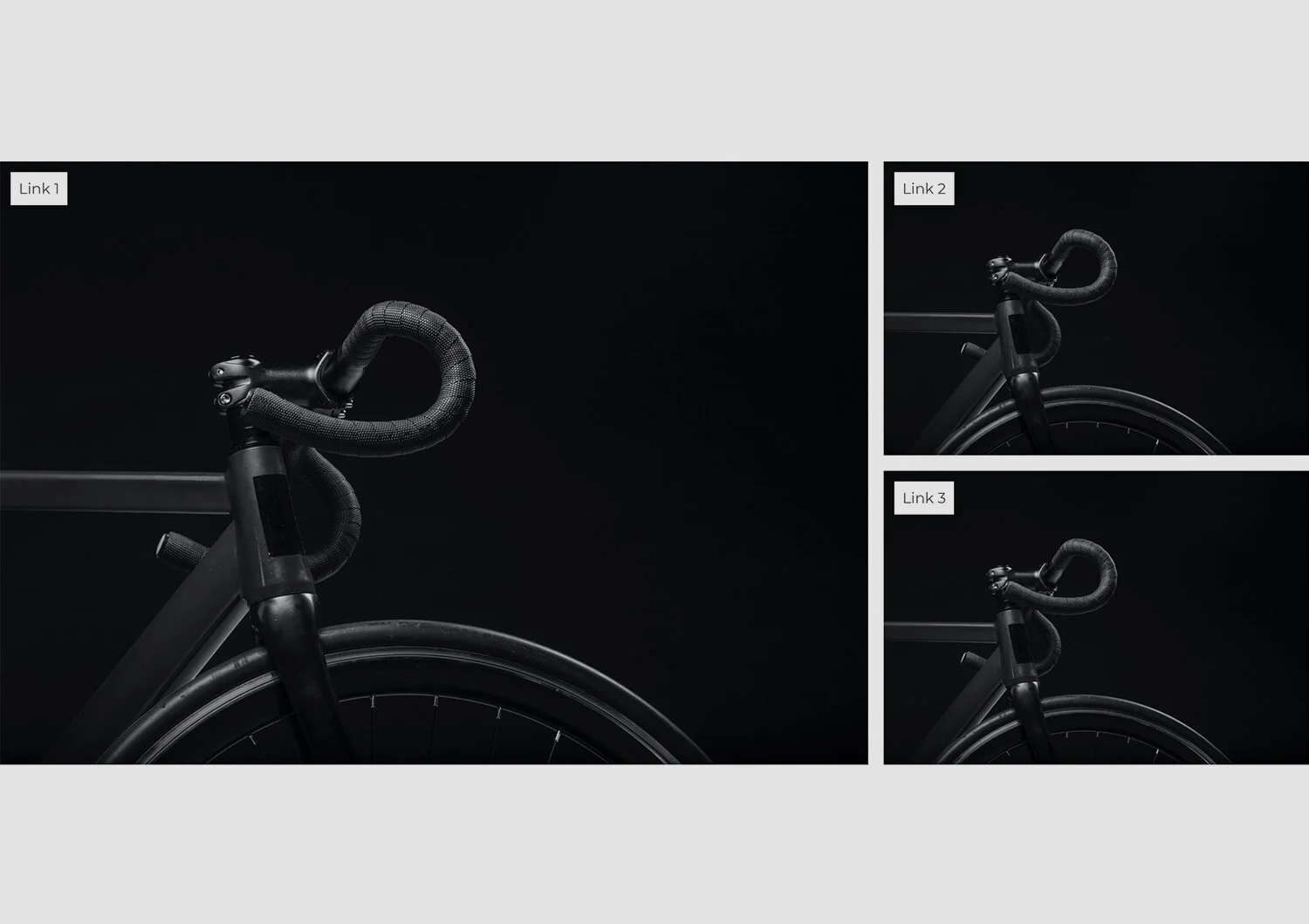Changing an Image
Changing a banner image - a full width image that often sits at the top of the page or between sections. Sometimes a banner will scroll at a slightly different speed to the rest of the page (parallax effect). When changing a banner, make sure you’re hovering over the correct section or you may end up adding an image background to the wrong section.
Changing an image block image - Such as a team image or an image with text beside it.
Changing a gallery block image - a gallery block tends to be a grid of images. Not to be confused with an index gallery.
Changing an index gallery image - unlike gallery blocks, index galleries are often used as click-through images or big immersive galleries. An index gallery can be styled to be an offset grid or a slideshow banner. Either way, the method for changing images is the same.
Changing the heading and click-through link on an index gallery image - before starting, make sure the page you’re linking the image to exists and is enabled.
Adding, removing, reordering and unpublishing images in a wall gallery - wall galleries display images at the exact proportions they are uploaded at. Unlike other galleries, the images are stored in a separate gallery. This gallery can usually be found near the bottom of the page list and will probably have a title that corresponds to the page the wall gallery is on. For example, if your wall gallery page is called ‘Archive’, the gallery with the images in will be called ‘Archive Gallery’. If you want to remove an image, you can either delete it or unpublish it.