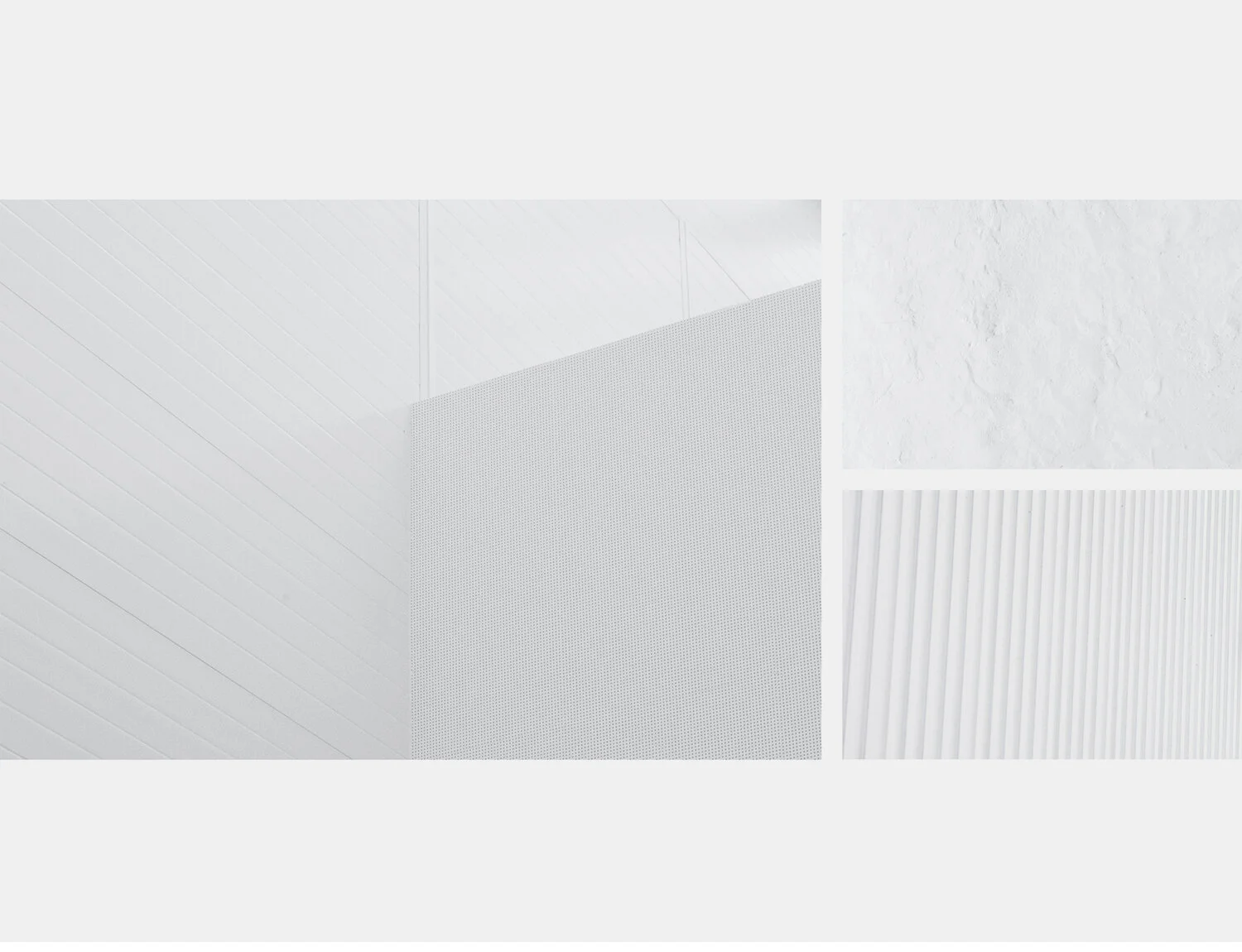Adding A Video
Before adding a video to your Squarespace website, you will first need to upload it to YouTube or Vimeo. We would recommend Vimeo as the playback is much better quality. If you’re not sure which of the below videos is relevant to you, we would recommend watching them all (they’re short!)
Adding an (autoplaying) video to a banner - a banner is a full width image/video that often sits at the top of the page or between sections. Sometimes a banner will scroll at a slightly different speed to the rest of the page (parallax effect). When changing a banner, make sure you’re hovering over the correct section or you may end up adding an video background to the wrong section.
Adding a video to an index gallery - unlike the gallery block, an index gallery is a page in itself. Videos show as images which open up bigger, on click, to play. Please note that there are lots of different ways that an index gallery may look. The one in the video thumbnail above is in an offset grid but yours may be a uniform grid of squares, or even a series of full width images stacked above each other.
Adding a video to a gallery block - a gallery block is a grid of images that sit on a page. Not to be confused with an index gallery which is a page in itself. If you add a video to a gallery it will show as an image which opens up bigger on click and plays.
Changing a video block - a video block is simply a video that sits on the page and is not part of a gallery. For example, this tutorial page has 4 individual video blocks on it.