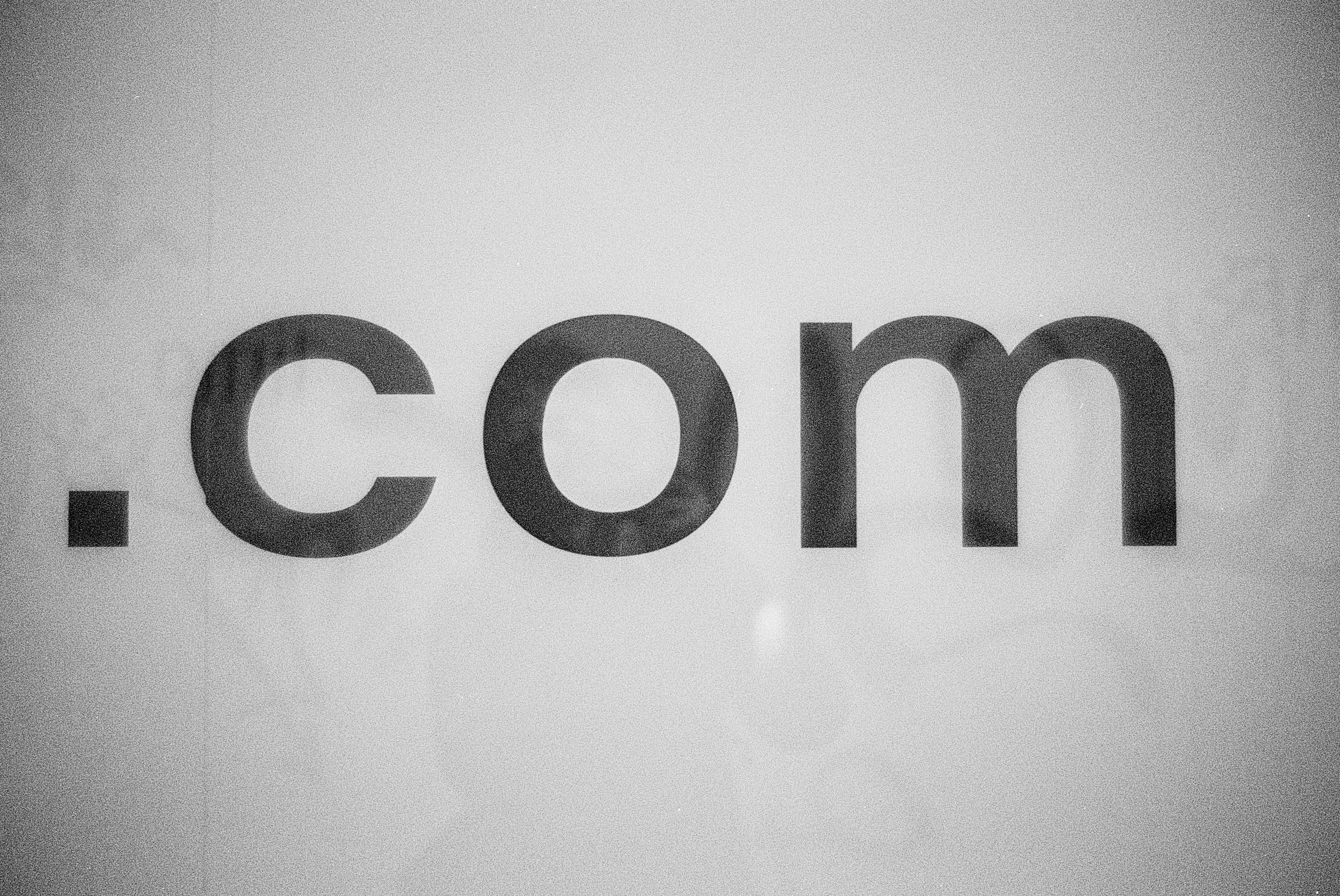Everything You Need to Know About Domain Connection (Without the Bamboozling!)
An easy to understand guide on how to manoeuvre in the domain of domains
In the world of websites, your domain name is like the front door to your business—it’s the address people type in to find you online. It’s essential to get it right, and just as important to understand what happens next once you’ve bought one.
Whether you’ve already purchased your domain or you’re just getting started, here’s everything you need to know about domain connection—when it happens, who handles it, and how to avoid getting bamboozled in the process.
What Is a Domain Name?
A domain is the web address for your site (like yourbusiness.com). It’s how people find your website and how your brand appears in search engines and marketing materials.
Where Should I Buy My Domain?
If you haven’t already bought a domain, we usually recommend using GoDaddy or 123Reg. They’re reliable, easy to use, and affordable—a domain should cost around £10–£20 per year.
Important tip when buying from GoDaddy:
Be careful not to purchase unnecessary extras! They’ll often try to upsell you on:
Email accounts
Hosting
Web builder tools
Extra security add-ons
You only need the domain itself. A one-year purchase is fine to start with.
.co.uk or .com?
If your business is UK-based and serves mostly a local audience, we recommend purchasing a .co.uk domain.
If you have international clients or plan to grow your business globally, go for a .com domain.
Ideally, purchase both if they’re available. Domains are valuable assets, and securing both helps protect your brand from imitators or confusion later on.
Keep Your Login Details Safe
When setting up your domain, be sure to:
Write down the username and password used to create the account
Save your login info in a secure place
Always stay the owner of your domain
Your domain is your digital asset—you should have full control and access at all times, even if you’re not managing it day-to-day.
Who Connects the Domain to My Website?
We do! Once your new website is ready to go live, we’ll connect your domain for you as part of our project handover process.
If you’ve already bought your domain, we’ll ask you for the login details to your domain provider (like GoDaddy or 123Reg) so we can access the DNS settings.
Corporate clients: If you’re using a corporate domain account with sensitive logins, no problem. We can guide you through the connection process during a quick screen-share call.
Already Have a Domain?
If your domain is already active and pointing to an older website, we’ll schedule the connection for the very end of your project—so there’s no downtime or disruption to your live site until everything is ready.
In Summary
Buy your domain early (GoDaddy or 123Reg recommended)
Choose .co.uk for UK-based businesses or .com for global reach
If you can, buy both – they’re long-term assets
Only buy the domain – skip all the extras
Keep login details safe – you are the owner!
We’ll connect the domain at the final stage of your project
Corporate logins? We’ll guide you through it
Your domain is the gateway to your brand online—we’re here to make the connection process simple, smooth, and secure.
Got questions? Let’s talk! We’re always happy to answer any questions or guide you through the process.
DISCLAIMER
This article is an original article written by David @ David&George - one of the UK’s leading Squarespace website designers. All opinions are the writers own and no liability will be taken for any errors or omissions. As Squarespace designers we will perhaps be a bit biased towards all things Squarespace - but Squarespace is such a game changer that we are its biggest fans. As web professionals we have seen how our clients love the control they have & the designs that are possible at reasonable cost. We would not work on any other platform!!
COPYRIGHT
The author retains full copyright over this article. Reproduction in whole or part is only permitted with prior written permission of the author with credit and backlink.