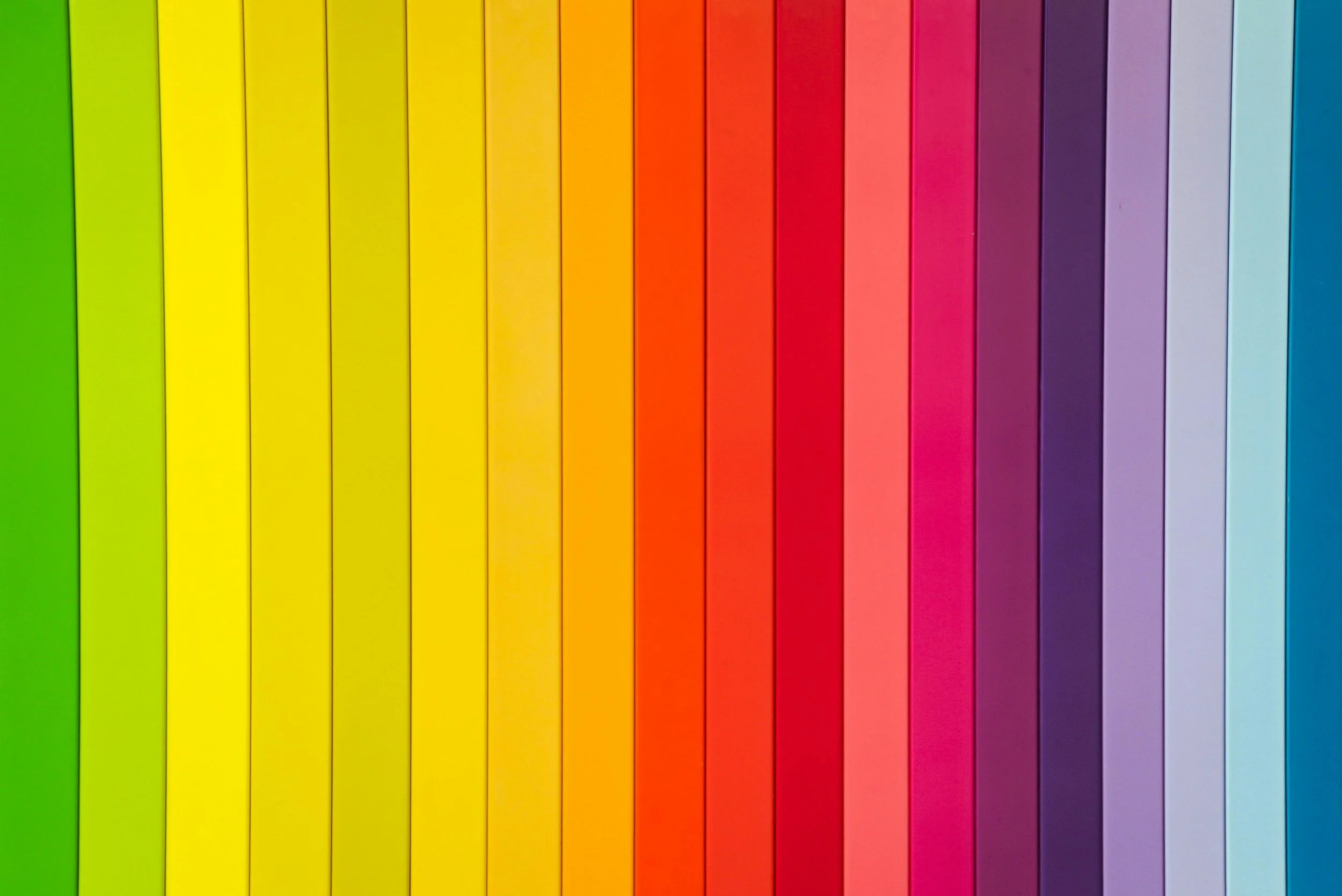The Most Important Pages on Your Website — And What They Should Include
Essential Website Pages: Purpose and Content tips
When it comes to building a professional website, having the right web pages is just as important as having a beautiful design. Whether you're launching a new site or refreshing an old one, whether you're a small business owner, freelancer, or creative, getting your core pages right is key to making a great first impression. Focusing on the essential pages for your website can improve user experience, boost SEO rankings, and convert more visitors into customers.
A well-structured website is made up of several key pages, each serving a specific function to guide visitors, build trust, and drive action. Here’s a breakdown of the most essential pages every website should have, why they matter, and what to include on each one.
1. Home Page – Your First Impression / Capture Attention Immediately
Your homepage is often the first thing people see — and first impressions count. It plays a huge role in keeping visitors engaged. It should quickly tell visitors who you are, what you do, and why they should care.
Why it matters:
It sets the tone, introduces your brand, and guides visitors to explore further.
SEO Tip: Use your primary keyword (e.g., “Web Design Studio in London”) in the first heading or paragraph.
What to include:
A clear headline or tagline that explains your value or your unique selling point
A short intro to your services or products
Visually strong branding and images
Easy-to-use navigation to other important pages
Eye-catching visuals or branding
A strong call to action (CTA), like “Get in touch” or “View our work”,“Book a Free Consultation”
2. About Page – Tell Your Story and Build Trust
An About Us page is more than a bio — it's a trust-building tool that shows you're real and relatable. People want to know the face behind the brand. Your About page is your chance to build connection and trust.
Why it matters:
People want to work with people they trust. This page gives your business a personal face.
What to include:
A brief history of your business or brand story
Your mission or values
A photo and intro of you or your team (if applicable)
Highlights of achievements and/or experience, credentials/awards, or recognitions
A warm, approachable tone
A CTA inviting people to get in touch or explore your services
3. Services (or Products) Page – Clearly Showcase What You Offer
Your services page or product page is where you explain exactly how you can help your audience. Be clear and confident in outlining what you provide.
Why it matters:
It answers the “What do you do?” question in a clear, structured way — critical for conversions and SEO.
What to include:
A list of your main services or product categories
Benefits-focused descriptions (not just features)
Clear descriptions, ideally with supporting visuals
Keywords like “affordable web design,” “copywriting for coaches,” or “custom illustration services
Icons, images, or brief case studies
Optional links to more detailed sub-pages
A CTA buttons like “Book a consultation” or “Browse now”/ “Learn More” or “Enquire Now”
4. Portfolio / Case Studies / Testimonials – Build Social Proof and Credibility
Show, don’t just tell. Real examples of your work and happy clients help prove your value. Nothing is more convincing than real examples and happy clients.
Why it matters:
Your portfolio page or testimonials section builds trust and credibility through proof of success.
What to include:
A selection of projects with images and short summaries
Examples of past work or case studies
Before-and-after visuals (if relevant)
Client testimonials with names and photos (if permitted)
Any measurable results or successes
A client list or logo wall (if applicable)
Industry-relevant keywords like “branding for wellness businesses” or “e-commerce web design”
5. Contact Page – Make It Easy to Connect
If someone’s ready to take the next step, your contact page should make that super simple.
Why it matters:
A user-friendly contact page can increase inquiries, bookings, or conversions.
What to include:
A short/simple contact form
Your email address and/or phone number
Social media links
Physical address, Location/map (if relevant)
Business hours or response time
6. Blog or Insights Page – (Optional, But Powerful - Improve SEO and Show Expertise)
Not every site needs a blog, but if you want to share knowledge, improve SEO, or show expertise, it’s a great addition. A regularly updated blog isn’t just for sharing tips — it’s a major SEO asset.
Why it matters:
It helps drive organic traffic, keeps your content fresh, and positions you as an expert in your niche.
What to include:
Helpful, relevant articles for your target audience
Tips, case studies, or industry insights
A readable layout with images and headings
Informative articles using long-tail keywords (e.g., “How to Choose the Best Website Platform for Small Businesses”)
Internal links to your services or about page
Engaging titles and strong meta descriptions
A CTAs within posts to drive engagement or at the end of each post
Optimized images with alt tags
Final SEO Tips for Your Website Pages
Use H1 headings for main titles and H2/H3 for subheadings
Add meta titles and descriptions with your main keywords
Compress images for faster load times (improves user experience and rankings)
Add internal links between pages
Make your site mobile-friendly and accessible
Final Thoughts From David & George:
Each page on your website should have a clear purpose, speak to your audience, and encourage action. And don't forget — your site should look just as good on mobile as it does on desktop!
Creating a professional, SEO-optimized website doesn’t mean stuffing every page with keywords. It means building clear, helpful pages that speak directly to your audience — and are easy for search engines to understand.
Start with these six essential pages, use strong keywords naturally, and always think about what your visitors are looking for. A clear structure + compelling content = you’ll have a strong foundation for a site that not only looks great but actually works for your business.
DISCLAIMER
This article is an original article written by David @ David&George - one of the UK’s leading Squarespace website designers. All opinions are the writers own and no liability will be taken for any errors or omissions. As Squarespace designers we will perhaps be a bit biased towards all things Squarespace - but Squarespace is such a game changer that we are its biggest fans. As web professionals we have seen how our clients love the control they have & the designs that are possible at reasonable cost. We would not work on any other platform!!
COPYRIGHT
The author retains full copyright over this article. Reproduction in whole or part is only permitted with prior written permission of the author with credit and backlink.